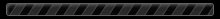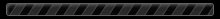If you are using Internet Exployer or Safari then you must right click the button and select "download target as ..." or "download linked file."
How Snoopert Works
Snoopert
doesn't record the user's screen at all times. Rather it takes snapshots of the user's screen
and builds them into a movie like the one on this page. (The default time for snapshots
is once every 60 seconds, but it can be increased or decreased based on your preferences.)
To view the videos all you will
need is a modern browser, your username and password, and an internet connection. From any computer you
can view what has taken place on the screen of the computer or computers you installed Snoopert on.
If the text on the screen looks unclear, use the full screen mode sharpen the video. The full screen
toggle will appear at the bottom of the viewer when you mouse over it.
You can use the bar below the viewer to speed up or slow down the playback speed**. The default playback
rate of 1 shows five minutes of recorded screen time in 2 seconds. This means that it takes 3 minutes
and 12 seconds to watch eight hours of recorded screen time. If you adjust the speed to the fastest
rate (8), it would take 24 seconds to watch 8 hours. If you slowed it down all the way, it would take
6:24.
We keep the videos for 30 days. If you want to keep them for longer just use the download button above
to download a video to your device before 30 days has passed.
The videos from the current day have a lag time of 0 - 60 minutes. So something that appear on a users
screen may not be visible on the screen viewer for up to on hour later.
The software installs quickly and runs invisibly in the background.
Since the videos aren't stored on the machine which is being monitored there is no accumulation of data
or processor slow down, and there is no need to continually gain access to it.
**This function may not work in Internet Explorer.